| Security
and Stealth
Features |
 SpyAgent
has a large array of security and stealth features. SpyAgent is undetectable
under all Windows versions (it does not even show up in the task
manager on any Windows platform) and can circumvent popular third-party "spyware" detectors.
SpyAgent has powerful lockdown and logging scheduling features, log
file encryption, optional startup warnings, and much more. SpyAgent
has a large array of security and stealth features. SpyAgent is undetectable
under all Windows versions (it does not even show up in the task
manager on any Windows platform) and can circumvent popular third-party "spyware" detectors.
SpyAgent has powerful lockdown and logging scheduling features, log
file encryption, optional startup warnings, and much more.
- Stealth-Mode
SpyAgent can run totally in stealth; that is, it is virtually
undetectable to the user. SpyAgent will NOT show up in the
task manager under Windows - at all. SpyAgent does not appear
in registry and Windows startup utilities while it is running,
either. [screenshot]
- Log
File Encryption
SpyAgent has a built in encryption option that allows you
to have all your SpyAgent activity logs encrypted so others cannot
stumble across SpyAgent's logs or read them without using SpyAgent's
protected log viewers. [screenshot]
- Security
Settings
Toggle various Windows security settings to make it harder
for users to trace and bypass SpyAgent - such as the ability
to disable the system clock's time/date settings, or to access
the Windows task manager. [screenshot]
- Spyware
Detector Disabling
Configure SpyAgent to disable popular spyware detectors
that may interfere or detect SpyAgent running! Download the latest
Spyware Detectors Database Update for use with SpyAgent here.
[screenshot]
- Log
File Backdating
SpyAgent can be configured to backdate all log files it
creates so that they appear older than they really are. This
will make it impossible for users to find log files by performing
system searches for most recently modified files. [screenshot]
- Forced
Hidden Files
Configure SpyAgent to force hidden files - if a user tries
to enable hidden file viewing within Windows SpyAgent will instantly
disable hidden file viewing again. [screenshot]
- Logging
Time Scheduling
Configure SpyAgent to monitor and record only when you
want it to! [screenshot]
- PC
Lockdown Scheduling
Schedule SpyAgent to lock your PC down when you are not
around! [screenshot]
- Warning
Screen
Display a splash screen which alerts users they are being
monitored by the SpyAgent software (totally optional). [screenshot]
- Password
Protection
SpyAgent
is password protected to prevent easy monitoring termination
and option changes. [screenshot]
- Active
Startup
Run SpyAgent already in active monitoring mode. [screenshot]
- Windows
Startup
Run SpyAgent when Windows boots up. [screenshot]
- Idle
Timeout
SpyAgent will stop logging when the user is inactive for
a specified amount of time, when they are active again SpyAgent
resumes logging.
- AutoClear
You
can set SpyAgent to clear your monitoring logs every xxx number
of actions logged, or every xxx number of keystrokes entered.
This provides for minimal usage of processor speed and disk space.
- AutoArchiving
SpyAgent can be set to automatically archive(backup) your
activity logs to a specified location at desired time intervals.
Logs can be cleared after the archive process is performed, if
needed.
- Configurable
Stealth Mode Hotkey
SpyAgent allows you to configure its hotkey pattern to whatever
key combination you want - making it harder for others to stumble
across SpyAgent!
- Deploy
Utility
SpyAgent has a built in deploy utility that prevents it
from being task ended from the task list, or any other process
manager.
|
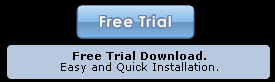 
|


